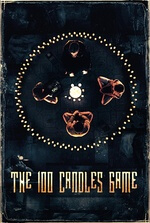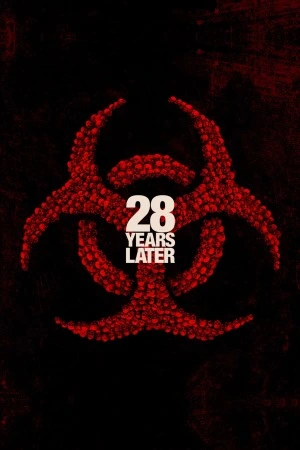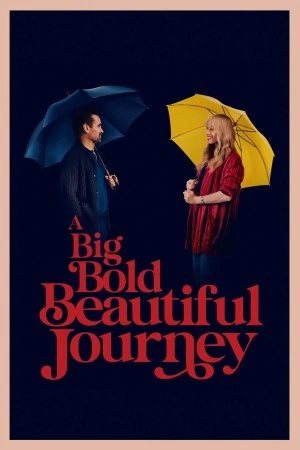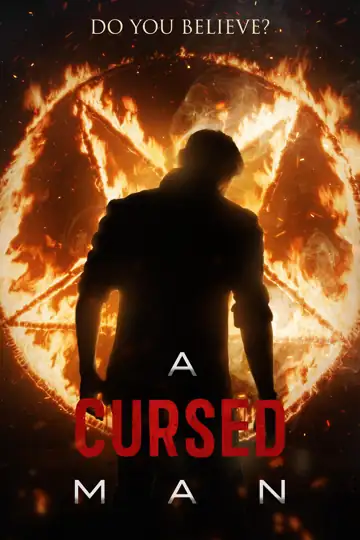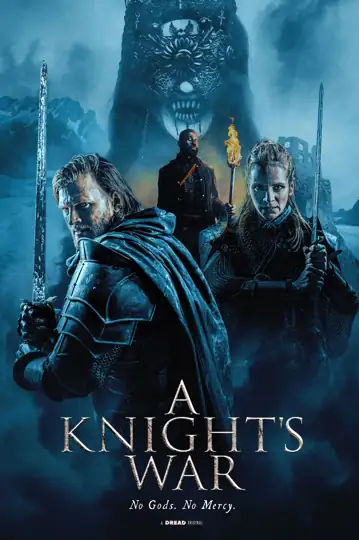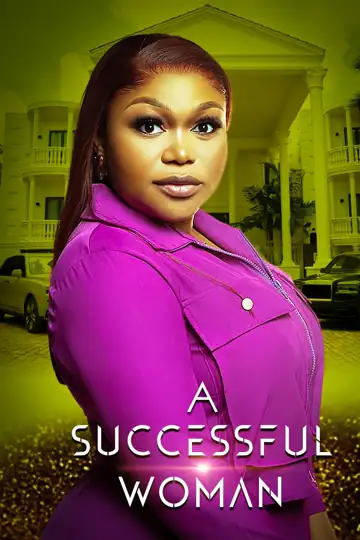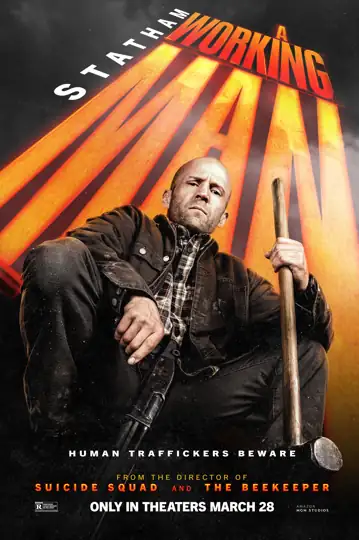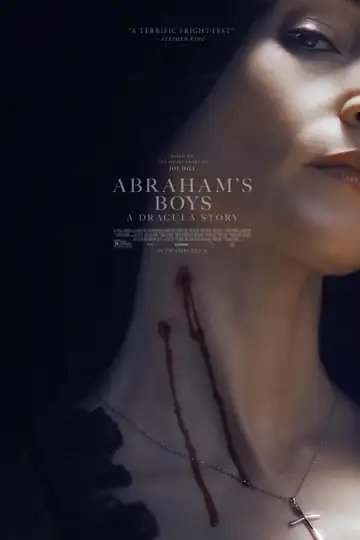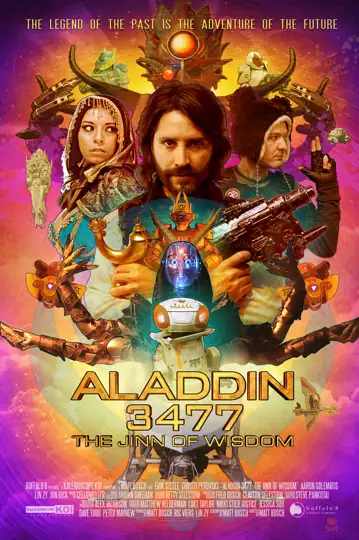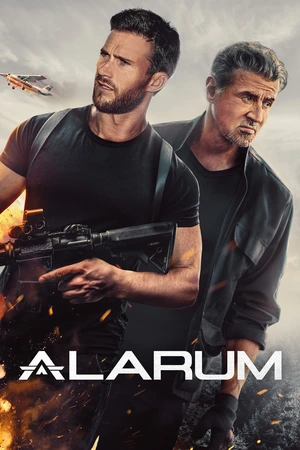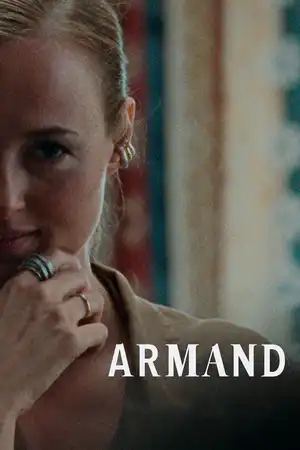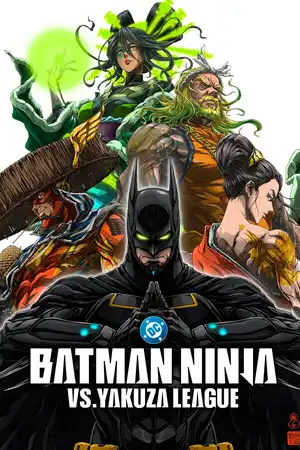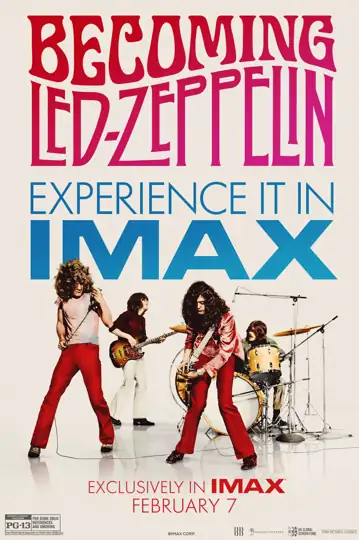Prime Video Store: Explore the available movies
Unveiling the Prime Video store: rent, purchase, cancellation, and the best cinematic productions
As a cinema enthusiast, you're surely acquainted with the realm of streaming platforms. And when it comes to Amazon Prime Video, you might have already heard about the Prime Video Store. In this comprehensive guide, we'll walk you through all the ins and outs of the Prime Video Store, covering how to rent, purchase, and even cancel your transactions. Furthermore, we'll highlight some of the finest films and TV series available on this rental and purchase platform.
Is the Prime Video Store the same as Amazon Prime Video?
Before we get started, let's clarify a common misconception. The Prime Video Store is distinct from Amazon Prime Video. While Amazon Prime Video offers an array of movies and series as part of its subscription, the Prime Video Store (or Prime Video Store) is the place where you find additional titles available for rent or purchase. It's like having your own digital movie rental store at your fingertips.
The Prime Video Store enables you to buy or rent movies not included in the Amazon Prime subscription. In other words, films that have recently premiered in theaters or classics not in the regular Prime Video catalog.
Do you need an Amazon Prime subscription to use the Prime Video Store?
The answer is no: you don't need an Amazon Prime Video streaming subscription to use the Prime Video Store.
How to access the Prime Video Store?
Getting started with the Prime Video Store is straightforward. You can access it through the same Prime Video app you use for your Amazon Prime Video subscription. Whether on a Smart TV, tablet, smartphone, or computer, simply open the app, and you'll find the Prime Video Store ready to be explored.
How the Prime Video App works on different devices?
If you're on an iOS device, like an iPhone or iPad, the Prime Video app offers a seamless experience. Browse, rent, or purchase movies with ease and start watching right away. For other devices like Android smartphones, tablets, Smart TVs, and more, the Prime Video app ensures a user-friendly interface and an extensive selection of Prime Video Store titles.
How to rent and purchase movies in the Prime Video Store?
If you want to expand your film collection or watch the latest hit right from home, the Prime Video Store is the solution. Here's an overview of how it all works:
Step-by-step: Renting or purchasing a movie in the Prime Video Store
Ready to dive into the cinematic magic of the Prime Video Store? Here's a step-by-step guide on how to rent or purchase a movie:
- Log in to your Amazon Prime Video account.
- Access the Prime Video Store catalog and explore the extensive selection of movies available for rent or purchase.
- Click on the title of the chosen movie to access its details page.
- On the details page, you'll find options to "Rent" or "Buy" the movie. Select the option that suits your preference.
- Follow the on-screen instructions to complete the transaction. This might involve confirming the payment method and selecting the quality in which you want to enjoy your film.
Once the purchase is confirmed, you can start watching the movie immediately. For rentals, you'll have a set period to watch the movie, so make the most of your movie night!
What's the price range in the Prime Video Store?
Let's address the important question of cost. While Amazon Prime Video requires a monthly subscription fee, the Prime Video Store operates on a pay-as-you-go model. This means you only pay for the movies you choose to rent or purchase, with no recurring monthly fees. Prices generally range from $1.99 to $19.99, depending on the film and whether you opt for rental or purchase.
How much does renting and purchasing movies cost on Amazon?
When it comes to prices, the Prime Video Store offers a flexible range. Rentals usually have a lower cost compared to purchasing a movie. Additionally, with the rental option, you have the convenience of watching the movie for a specific period, without the commitment of permanent ownership. If you're considering purchasing a movie, prices can vary based on factors like the release date and the film's popularity.
Are there free options?
While most titles in the Prime Video Store require payment, Amazon occasionally runs promotions where you might find certain movies available for free. These promotions can vary, so it's a good idea to keep an eye out for free or low-cost movie offers.
Amazon Prime Channels: Exploring the Prime Video Store Channels
But wait, there's more! In addition to renting and purchasing individual titles, the Prime Video Store also offers a variety of Channels, known as Prime Channels. These Channels provide specialized content beyond what's included in your Amazon Prime Video subscription. From genre-specific channels to premium networks, you can enhance your streaming experience by adding these Channels to your account.
You can subscribe to Prime Channels directly through the streaming service, and each channel has a specific cost.
Is Netflix available in the Prime Video Store?
Here are some of the channels offered on the platform:
- Lionsgate+
- Paramount+
- Pure Adrenaline
- Premiere
- Looke
- HBO Max
Canceling a purchase in the Prime Video Store
How to Cancel a Purchase in the Prime Video Store
Sometimes, we change our minds after making a purchase. And the good news is, if you've bought a movie by mistake or simply decided it's not what you're looking for, you can cancel the purchase. Follow these steps:
- Access your Amazon Prime Video account.
- Go to the "My Stuff" section and select "Purchases & Rentals."
- Choose the movie title you wish to cancel.
- On the title's details page, select the "Cancel Order" option.
- Choose the reason for cancellation and confirm the action.
Upon completion of the process, the amount will be refunded to the payment method used. Additionally, the title will be removed from your collection.
Important cancellation tips:
- You can set up a Prime Video PIN and enable parental controls on your account to prevent accidental purchases.
Make the most of the Prime Video Store: your cinematic journey
The Prime Video Store offers a gateway to cinematic possibilities, where each choice is an opportunity to enjoy an exceptional movie. Whether for a cozy solo night or a home cinema session with friends and family, the Prime Video Store brings the excitement of the theater to you. So, grab your popcorn, choose your movie, and dive into a cinematic experience tailored just for you.