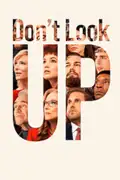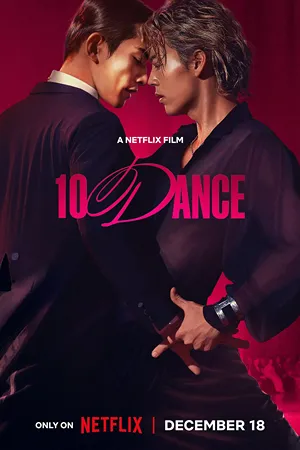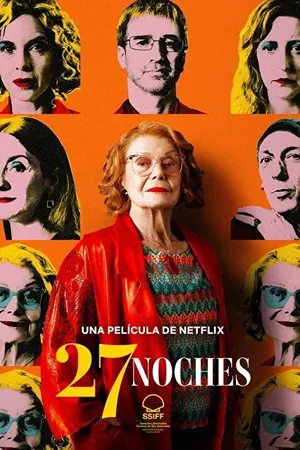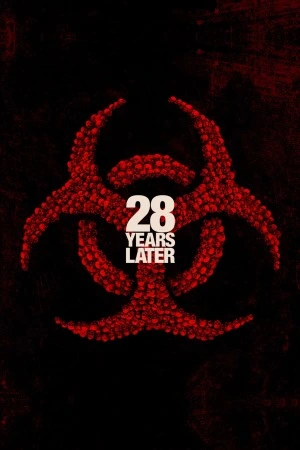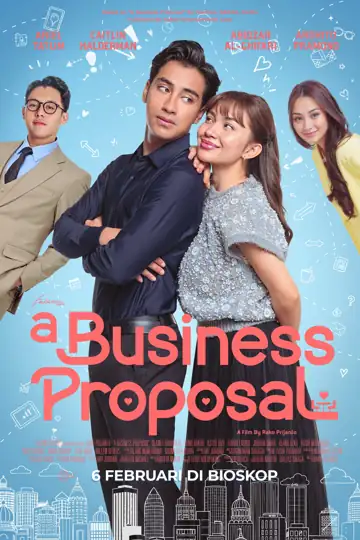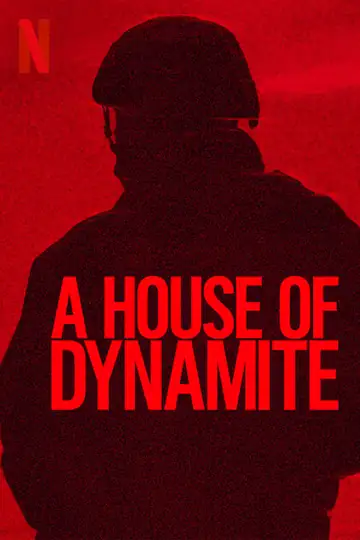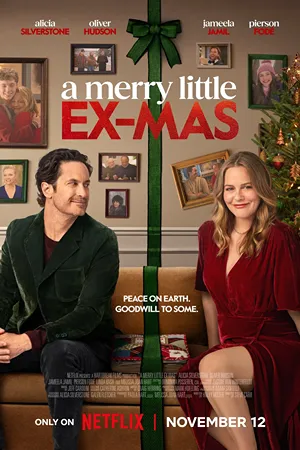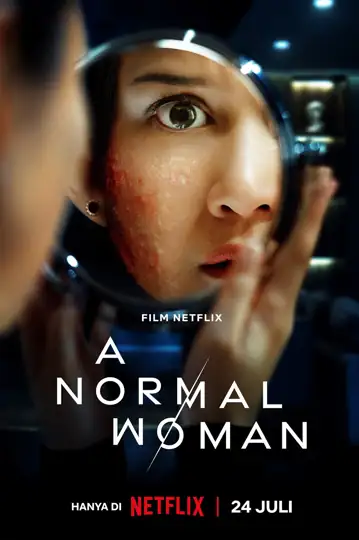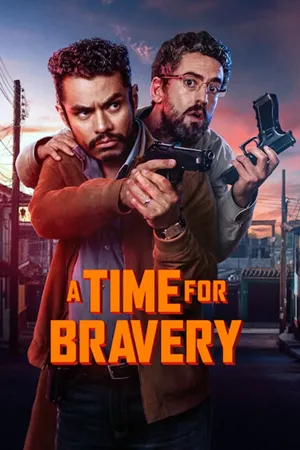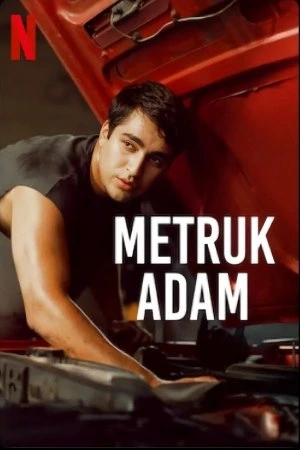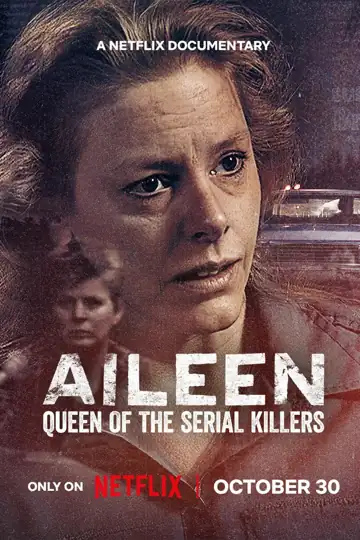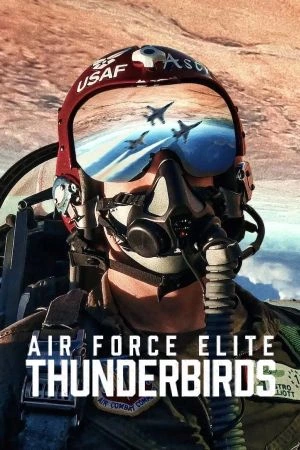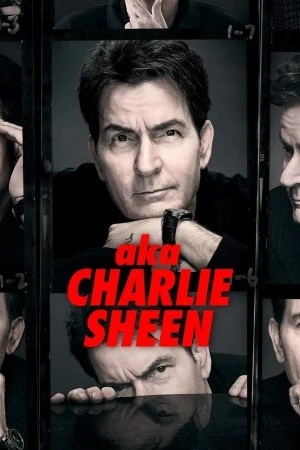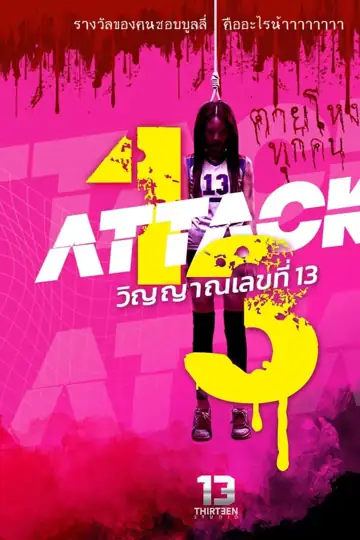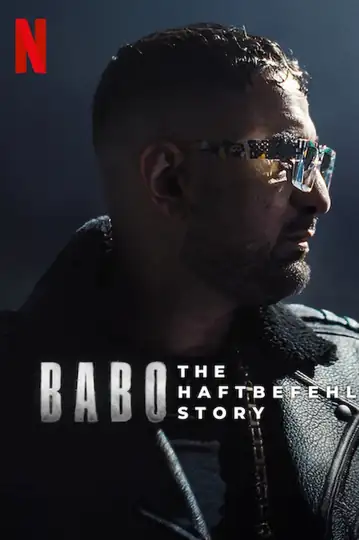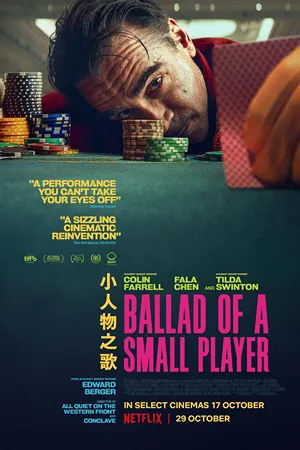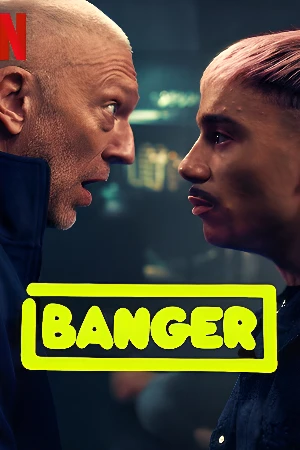Are you ready to immerse yourself in the world of Netflix? With its vast collection of movies and TV shows, this popular streaming platform has something for everyone. Whether you're a seasoned subscriber or considering signing up, this comprehensive guide by Filmelier will walk you through everything you need to know about Netflix.
Everything About Netflix in 2024: How to Subscribe, Plans, Pricing, Best Movies, TV Shows, and More
After establishing itself as a leading streaming platform with content from various studios and countries, Netflix has continued to evolve. Since 2015, the subscription-based movie service has stood out at awards and festivals with its original productions. More than 20 Netflix films have been nominated for Oscars, among other accolades, and the list is rapidly growing, with partnerships involving numerous famous Hollywood actors. New exclusive releases arrive weekly. Want to learn more about the platform? Keep reading to discover all the details and benefits of subscribing.
How to subscribe to Netflix?
Netflix is a subscription-based streaming platform, so you need to subscribe and pay a monthly fee to access thousands of available movies and shows. Content is streamed over an internet connection to a wide variety of devices, including TVs, tablets, phones, and game consoles. To get started, follow these simple steps:
- Access netflix.com/signup;
- Choose the plan that best suits your needs. You can change it anytime;
- Use your best email to create the account, and don't forget to set an easy-to-remember password;
- Set up the payment method.
- Done! Now you can start watching your favorite movies and TV shows.
How much is Netflix a month?
2024 Plan Pricing
Netflix is a subscription service that charges you one monthly fee, and the cost depends on the plan you choose:
Standard with ads: $6.99 a month
Watch standard definition (SD) video on just one device at a time, with ad breaks.
Standard: $15.49 a month
Watch high-definition (HD) video on up to two devices simultaneously.
Extra member slots cost for $7.99 each / month. Your plan determines how many extra member slots you can add.
Premium: $19.99 a month
Watch 4K Ultra HD video (with HDR where available) on up to four devices at the same time.
Extra member slots cost for $7.99 each / month. Your plan determines how many extra member slots you can add.
Is There a Free Trial on Netflix?
The answer is no. The platform does not offer a 30-day free trial for new subscribers. However, cancellation can be done at any time without additional fees.
What Payment Methods Are Available?
After choosing your plan type, you can select how to pay the monthly fee. The options include:
- Credit and debit cards;
- Virtual cards;
- Prepaid cards (including Netflix prepaid gift card);
- Billing through partners, or inclusion in packages from these partners;
- Direct debit.
You can also change your payment method whenever you like.
What Are the Netflix Plans?
Is the Difference Between Standard and Premium Plans?
There are some differences in the features offered in the Standard and Premium plans. Understand them, compare, and choose the best one for your needs:
Which Plan Has the Most Movies?
You will have access to Netflix's full catalog on all plans, meaning you'll see the same movies on any plan you subscribe to.
The Basic Netflix Plan Is Gone
It's important to note that the Basic plan, previously priced at R$ 25.90 per month, was discontinued in October 2023. This plan is no longer available for new customers or those re-subscribing. However, if you're already subscribed to the Basic plan, you can continue with it until you decide to change or cancel your account.
Simultaneous Streams
If you're undecided between the Standard or Premium plan, one of the main differences is the number of simultaneous streams allowed. The Standard and Standard with Ads plans allow two compatible devices to be used simultaneously, and you can also download content on two devices at a time. For those with a large family, it might be worth opting for a higher plan, like Premium, as it allows four devices to be used simultaneously and enables downloads on six devices at a time.
Streaming Quality
For those who want to watch movies and shows with top-notch picture and sound quality, this is an important factor in choosing a plan. The Premium plan offers Ultra HD 4K resolution, HDR, Dolby Vision, and "Netflix spatial audio," which, according to the company, "enhances sound quality even without surround speakers or home theater equipment," representing the peak of the category. However, if Full HD (1080p) quality is sufficient for you, the Standard plan works just fine.
Netflix broadband speeds
Ensure you have a broadband service capable of streaming your preferred video quality:
- 1 Mbps - recommended for SD quality
- 3 Mbps - recommended for 720p HD quality
- 5 Mbps - recommended for 1080p HD quality
- 15 Mbps - recommended for 4K Ultra HD quality
How to Change Netflix Plan?
Need to change your plan? Don't worry; here’s a simplified step-by-step guide to make this change hassle-free. Follow these easy instructions and adjust your plan as needed.
- First, log into your Netflix account.
- Once logged in, look for the “Change Plan” option. If you can’t find this option or encounter any issues, don't hesitate to contact Netflix support for assistance.
- After accessing the change option, select the plan that best meets your needs and click “Continue” or “Change.”
- Next, confirm your choice to complete the change.
Understanding Plan Changes
- If you opt for a more expensive plan, the change will apply immediately, allowing you to enjoy all the new features right away. As Netflix operates on prepaid payments, your billing date will be adjusted based on the remaining balance from your last payment. Conversely, if you choose a cheaper plan, the changes will only take effect on the next billing date. Until then, you can continue enjoying the benefits of your current plan.
Suspended, What to Do?
- Remember: if your Netflix account is suspended, you will need to resolve this issue before you can change your plan.
How to Add an Extra Member on Netflix?
Extra member slots cost for $7.99 each / month. Your plan determines how many extra member slots you can add, considering the charge for sharing passwords at another household. According to the streaming platform, payment is made by the person who invites the extra member.
What are Netflix profiles?
The streaming platform supports profiles, allowing you to set up a different profile for each family member with personalized content recommendations based on their viewing habits.
How to Connect Netflix on TV, Phone, and Other Compatible Devices?
How to watch Netflix on a TV?
If you have a modern smart TV, you can find the Netflix app on the respective app store. Download and install it, then log in with your account details to start watching.
On a streaming device
For non-smart TVs, you can get a streaming device or dongle with a Netflix app. Devices like Apple TV, Roku, Nvidia Shield, Chromecast with Google TV, and Amazon Fire TV offer easy access to Netflix.
On a games console
Netflix is available as a downloadable application on gaming consoles like PS5, PS4, Xbox Series X/S, and Xbox One, offering various video qualities depending on the console's capability.
On chromecast
Use your smartphone or tablet to control your Chromecast device, which streams Netflix content from your device to your TV.
On a smartphone or tablet
Download the Netflix app for iOS or Android, enter your account details, and start streaming on the go.
On a PC or Mac
Watch Netflix content on any computer through a web browser on the Netflix.com website or connect your laptop to your TV for a larger screen experience. There you have it – a comprehensive guide to Netflix, from subscribing to watching your favorite shows and movies on various devices. Get ready for endless entertainment with the streaming champ – Netflix!
What to Watch on Netflix?
The number of movies to watch on Netflix is huge. We know how hard it can be to find the perfect movie to watch online right now. Every week, our team updates the list with the top highlights of the month on the streaming giant, so you don't waste time searching for what to watch. Here at Filmelier, our mission is to help you choose the best movies. That's why we've compiled 5 lists of interesting titles available on the platform. Check them out below:
- The Best Action Movies on Netflix
- Top Horror Movies on the Platform
- Best Romance Movies on Netflix
- Must-Watch Christmas Movies
- Best Original Movies on the Streaming Service
The platform offers these and many other titles in comedy, suspense, horror, documentaries, and other genres. It's worth exploring all the movies and discovering what's new.
Popular movies on Netflix
See what to watch on Netflix
Netflix offers a treasure trove of incredible movies across various genres. From action-packed thrillers to heartwarming romances, there's a film to suit every mood. Here are some of the most popular movies available for streaming on Netflix right now:
- Through My Window: Across the Sea
- Seasons
- Love Tatics 2
- The Next 365 Days
- The Other End
- Red Notice
- Don't Look Up
- Troll
- The Platform
Best original TV shows on Netflix
See what to binge-watch on Netflix
Netflix is renowned for its original TV shows that have captivated audiences worldwide. Get ready to indulge in some binge-worthy entertainment with these top Netflix series.
Most watched TV shows on Netflix:
- Squid Game
- Wednesday
- Stranger Things
- Dahmer: Monster: The Jeffrey Dahmer Story
- Bridgerton
- The Queen's Gambit
- Money Heist
- Lupin
What Are the Advantages of Having Netflix?
Since the service is a monthly subscription platform, you don't have to worry about the cost of each movie: you always know how much you'll spend to access the full catalog. There, you can watch movies in Full HD or even Ultra HD 4K quality with cinema-quality sound. Regardless of the plan you choose, you can watch all original movies and series, among thousands of other titles added to the catalog weekly. Additionally, you can download your favorite titles on iOS, Android, or Windows 10 and 11 devices and watch them offline. With Netflix, you can watch whatever you want, whenever you want. And if you're still unsure about which movie to choose, count on Filmelier to help you make the right decision.
Top 10 most watched Netflix original movies of all time
Netflix hosts a massive selection of series and movies to watch online, adding new productions to its catalog each week. However, there is a select group of titles that are the most popular, according to the platform itself, based on total hours viewed within the first 28 days of release. Below, check out Netflix's Top 10 most-watched original movies of all time (updated to 2024).